Difficulty - Easy
Time - about 5 minutes
Tools - Small screwdriver, coin or similar implement
Parts - 2016 battery (98p from Screwfix)
Introduction
The battery in the key should be changed periodically (not more than 2 years) and this tutorial shows how to conduct this easy job.
Procedure
Remove any key rings and use a small screwdriver to open the outer case in the slot provided as shown;

Now use the same screwdriver to carefully prize the battery module out of the outer casing;

Set aside the outer casing and use a coin or similar implement to open the battery module in the position shown;

Now with the inner case open use the small screwdriver to pop the battery out;

When you open the new battery use some clean tissue or kitchen roll to carefully wipe it and remove the protective coating.

Take extra care not to hold the battery accross the flat sides but only on the edge. Holding it on the flat sides will discharge it through your fingers in seconds;

Put the battery back into the case and assemble the various parts by snapping them together. There is no need to reprogram the key but test it to ensure it works.


Recommended Comments
There are no comments to display.
Join the conversation
You can post now and register later. If you have an account, sign in now to post with your account.