There are basically two stages to having a reversing/backup camera working on a car.
1) The Camera itself - choices tend to be surface mount type, mounted on a bracket, or flush-mounted, in the same way as Reversing Sensors are installed
2) The Display showing the camera image - some top Audio HUs (Head Units) had the ability to accept a reversing camera; An alternative way is to fit a small dedicated monitor to display the image.
This post describes how to install a flush-mounted camera on a RAV4.2 and connection to a Full Screen Audio unit with reverse camera connection feature.
The chosen location for the reversing camera is in the number plate light housing, in a very similar place to where one of the reversing sensors would be fitted.
In order to gain access to this area, it is necessary to remove the rear door trim and free the plastic plate light housing - the Toyota Reversing Sensor installation guide has all the required info to do this
Physical Connection of Camera
To put some photos to accompany the diagram.....

The red circles show the position of the 3 clips and 2 screws that must be removed to free the plastic trim. Use a flat-bladed screwdriver to pull the centre of the clip which can then be pulled out.
Remove the number plate and the two screws that secure the trim onto the metal skin of the Door. On my RAV4, the same screws that held the number plate in place secured the trim - yours may be the same or the screws could be under the number plate.
The Blue circle is the position chosen for the camera as it is fairly central within the limitations of the spare wheel mounting
This is a closeup of the clip for better viewing.

I drilled a 20mm hole in the trim for the backup camera - the pic below shows the hole and the size of the camera that will be fitted.

Access to the rear of the trim is needed to be able to route the cable through and also to fit the collar and securing ring to the camera.
WARNING: Being a round camera, it is not necessarily obvious which way is up - and in the case of my camera, there was no indication at all, so before re-securing any trim, test the camera output and adjust as required.
The rear door inside trim is only secured by trim poppers and just pulls off without the need to any tools. The picture below shows the naked door

The routing used for the added wires can be identified by the location of the blue ty-wraps.
The suggested best route for the camera cable is through a spare hole on the lower-right of the pic - see the picture below:

This picture shows the wiring that is needed added. In the case of the camera fitted here, the Yellow RCA connection is the video signal; the black wire goes to an earth connection and the red wire goes via a bullet plug that gets connected into the reverse light signal so it is powered only when reverse is selected.
There is, on this particular camera, a little jumper (the white square block by the RCA connection) that switches between standard view and mirror image. This is something you may need to chose here, or there may be a similar setting on the display monitor.
Note that I have added a rubber grommet on this cable entry hole - this is something that it is important to add to avoid risk of cable chaffing against the bare metal.
This is the appearence of the fully fitted Reversing Camera

Connecting the Camera to the Display Monitor
The Toyota reversing sensor installation guide explains how to route the cable from the rear door into the rear light cluster area and if that is followed as detailed - Picture 8 on page 8, and especially in picture 32 and 33 on page 11, this will get the required power to the Camera.
What is then neccessary is to get the Video signal to the front of the vehicle for the monitor.
In my case, the monitor switches automatically to the reversing camera when a "REVERSE" wire is connected to +12V, and it was easiest to run a wire from the same place the camera picked up its power from to the front at the same time as running the video signal cable.
To run this cable, by removing the plastic covers by the door entrys (see picture 7, page 8 and do the same for the front door) and then run the cables to the front of the vehicle and re-secure the covers.
Depending on the monitoring method you have, you will then be able to continue the cable run discreetly to the display. In my particular installation, I ran the cables to the radio area, ty-wrapping the cable securely to appropriate places along the route and connected the video signal into the V-In/Rev Cam signal and the wire from the camera power to the REVERSE wire of the unit.
I set the display to show the mirror image, as on the conventional setting, cars and objects on the left of the vehicle appear to the right on the display and it is all rather odd like that ![]()
This is the screens display when reverse is engaged:
(Please note, you may not want small children or those of a nervous dispostion look ![]() )
)

And when reverse is not engaged, far more attractive views are possible ![]() .....
.....


Recommended Comments
Join the conversation
You can post now and register later. If you have an account, sign in now to post with your account.