Search the Community
Showing results for '"Apple CarPlay"' in content posted in Corolla & Corolla Cross Club.
-
Retro Fit Apple Carplay & Android Auto
Tentlbb replied to Devon Aygo's topic in Corolla & Corolla Cross Club
Finally did it. Updated my unit WITH NAVIGATION and unlocked Apple Carplay and Android auto. Rav 4 Hybrid 2019 Before update : MODEL ID DCU 17TDT2EU-DA01 MODEL ID MEU 17TMT2EU-FA00 Audio :1020 Navigation: 1512 navdb_version : 943 After update: MODEL ID DCU 17TDT2EU-DA31 MODEL ID MEU 17TMT2EU-FA10 Audio :1023 Navigation: 1120 navdb_version : 2018v1 After this just upgrade audio and Nav with last official version. To do tomorrow Used all 3 USB sticks. Update lasted for an hour. Works like a charm 🙂 Also navigation works without any issues, just have to be very patient and do what infotainment tells you to do 🙂 -

MY23 Corolla onwards - Anyone actually had an OTA update?
SDR replied to Chainbreaker's topic in Corolla & Corolla Cross Club
Interesting, thanks. I'm not sure why so many cars seem to have wireless apple carplay but wired android auto. Maybe to do with licensing? I don't know. TBH, I am not too bothered about having to plug the phone in. My phone doesn't have wireless charging so the charging pad is of no use to me (unless I upgrade my phone); but the pad is very low down and I prefer to have the phone higher up for better signal. The issue for me at the moment is how/where to mount the phone. I used a YOSH magnetic air vent mount in my last car but it doesn't work with the Corolla's centre vents. So it's going to have to windscreen (which is steeply raked) or dash top. If anyone has any suggestions for mounts that work well in a Corolla, I'm all ears! -
Corolla Touring Sport 2023 Excel, when using Apple CarPlay and I receive a WhatsApp message the left speaker keeps playing radio. It makes it difficult to hear the message and impossible to speak a reply. I have never come across this in any other car
-
He eventually called while I was en route to hospital appointment - the nub of it is that a lot of info is now cloudbased; the traffic info will come up when there's a problem on the route, we'll get the map update on eStore when one is available, but otherwise apps will have to be obtained through Apple CarPlay (sigh again!). Reading between the lines, I think the eStore page might be redundant for us 2024 cars. What he didn't know was where the county wide Traffic info that I had on my previous Dynamic Premium screen was and he would email me the solution to that, eventually. I wish that when things aren't broke, they don't try to fix things!
-
I have a 2019 Toyota Carolla with Wired apple Car Play. In the past year the carplay connection is regularly disconnecting whenever passing over bumps or if you even slightly touch the USB cable. It’s definitely the USB port as I’ve replaced the cables several times. I’ve seen a lot of posts online about similar issues with Toyota across the net. Looking to replace the USB port I took apart the dash trim where it is fitted to check for part numbers etc. I noticed when taking the trim off that apart from the single USB/Aux socket on the passenger side, there is a second cable that is attached to the plastic trim on the drivers side but not connected to anything. This cable looks like a square grey plastic block with four ports, which I understand from the internet is a Toyota USB port connection. The existing USB port uses a different connection. See images below of the two different connections. I’m wondering if anyone knows if i can connect a second USB port to this grey four port block and use that to attach a Carlink wireless carplay box and leave the existing port unused. This would allow me to use wireless carplay for this port and leave the other port for infrequently connecting devices. Anybody have any information on this? rear of existing USB/Aux port: spare unused cable:
-

Carplay oddities on Corolla GR Sport MY22
Paul john replied to rederick's topic in Corolla & Corolla Cross Club
Its more likely a phone issue. What iphone and ios version do you have? odd that you say that the apple forums say cant get apple carplay to work since it is a simpler setup than AA. -
Hi David,many cars including some Toyota models come equipped with DAB (Digital Audio Broadcasting) radio that incorporates traffic message channel TMC functionality. TMC broadcasts traffic updates, including roadworks, accidents, and congestion, from local authorities. Your car's DAB radio decodes this information and converts it into spoken warnings through the speakers. As you mentioned before, you might have a smartphone app installed that provides real time traffic information. Popular options include Waze and Google Maps. These apps use a combination of GPS data from your phone and crowdsourced information from other users to identify traffic congestion and potential delays. When connected to your car's infotainment system via Apple CarPlay or Android Auto, these apps can provide spoken alerts through the car's speakers. Given that the new roadworks were picked up, TMC via DAB radio seems like the most likely explanation. TMC updates are regularly transmitted and include information on newly implemented roadworks. DAB Radio (TMC) Free, doesn't require an internet connection, covers a wide range of roads. Limited information compared to apps, updates might be delayed.Smartphone App often provides more detailed information than TMC,and it can offer alternative routes. It requires an internet connection, data usage and charges might apply, and not all apps are free.These sound more likely based on how you're using your phone or the features of your Corolla. Hope this helps
-
Yes to all these statements. Been using Apple Music for years. Also. Apple Music does not “connect to the car” it is connected to your appleid and phone/pad/mac, apple music app is also downloadable on some android devices where you can log into it with said appleid the music app will behave the same way as it does when you have locally downloaded songs on the device. In addition to what @sportse has said there are couple of ways where the music will play automatically 1 if you initiate the music app before you get in the car , say you are already listening to music via headphones. 2 if you have the music app open in the head unit (not displaying another car play option like maps) and playing then turn car off. it will play again when reconnected. 3 using a “shortcut” automation script on your device… something along the lines of “when apple carplay connects play music”
-

2020 Corolla Icon - what can be retrofitted?
FROSTYBALLS replied to wotnoshoeseh's topic in Corolla & Corolla Cross Club
Early models of the Corolla (2019-2020) didn't have Android Auto/Apple Carplay, and there was a dealer retrofit to upgrade them late in 2020. So check the car to make sure it has AA/CP. If not, ask the dealer re getting the upgrade. -

Quoted £461 for android auto update on 2019 model
FROSTYBALLS replied to Refl3ctor's topic in Corolla & Corolla Cross Club
The Android Auto/Apple carplay update was designed to be dealer fit due to the risk of bricking the head unit - which at the time did happen to a couple of members who tried to install the update themselves and this then wasn't covered under warranty. Back in 2020 the standalone update was £120 for the Corolla, but costs will have increased since then. Think you need to get more info as regards what this other update is, and then go to Toyota Customer Services to query the need for this and the cost. -
I'd be interested to hear what happens - my satnav also says 'problem - contact dealer'. I'd assumed that maybe it already has the latest map, but don't use it as I use apple CarPlay instead for satnav. Depending on what source it is using for traffic/etc. it might not have some road closures - occasionally these are missing from various sources. There is a local road closure that google maps was saying would end on Thursday but I knew it was actually Friday that it would be ending, so the google map info was wrong.
-
Same here, 2023 facelift using apple CarPlay - have noticed the message flashing up the last few days. I'd thought perhaps something was being downloaded over the air for the head unit?
-
Retro Fit Apple Carplay & Android Auto
BaldingShark replied to Devon Aygo's topic in Corolla & Corolla Cross Club
I took my car in to the dealer about a year ago and had the Apple CarPlay retrofit done as part of a service. I noticed that the DA and FA numbers jumped so I was on 17TDT2EU-DA31 and 17TMT2EU-FA10. I've seen mention of version 17TDT2EU-DA56 from another post in this forum, so I wondered what the DA and FA numbers refer to? Can my car be upgraded from DA31 to DA56, and whatever the latest version of FA is? I live in the UK, and have a 2019 RAV4 Hybrid. -

“Hey Toyota” - did anyone notice?
Extreme_One replied to Extreme_One's topic in Corolla & Corolla Cross Club
Say "Hey Toyota, call John Smith" or "Hey Toyota, call 01202 123456" That'll work if you're connecting your phone via Bluetooth and not using Android Auto or Apple Carplay. -

Voice navigation problems
Extreme_One replied to Art Vandalay82's topic in Corolla & Corolla Cross Club
That'll be Android Auto or Apple Carplay. Connect your phone using the lead and you'll be able to do that too. Didn't your dealer walk you through at the handover? The How-to is in the manual but essentially you connect your phone and under settings, Bluetooth devices you select your phone and make sure you’ve ticked Android Auto (or Carplay if you have an Apple device). Once you're connected your phone essentially takes over your infotainment screen, so you can play Spotify, use whatever map software you've installed on your phone, or even ask Google to tell you a joke. (Long press the voice button on your steering wheel wait for a beep and say "tell me a joke") FWIW I tend to use the in-car SatNav as it's by TomTom and really well integrated with the dashboard display as well as the centre screen. "Drive to work" won't work using the in-car system because TomTom doesn't know where you work. It knows "home" because you can define home as part of the settings. I can say "Hey Toyota, let's go home" or "Hey Toyota, drive to Buckingham Palace" etc and it works fine. "Drive to work" will work with Android Auto as you can define your workplace in Google, so Waze, or Google maps will navigate to work for you -
Hi everyone! Thanks for the feedback & discussion, honestly really appreciated! Any time I ask a question on here, I always get detailed answers - and in this case, a full on debate! I'm going to give it a few years and will see where I'm at then. At the mo, I'm mostly working from home so don't need too much power for motorway and my main conviction was having Apple Carplay & some safety featrues, but the new 2023 features/improvements just look great. I'll probably to wait till interest rates ease (if they actually do) and see what the used market is like in 2-3 years - I'm in the middle of buying a house so will need a few years to save up again! In the mean time, I may just get an Auris/CT200h for my town and ocassional motorway driving. In terms of EVs, I think I'm with most people in this thread - they have their place, but they aren't the answer. Again, thank y'all and have a great Xmas!
-
Force the compass to display on a 2021 Suzuki Swace
Daniel815 replied to Fakecorollaowner's topic in Corolla & Corolla Cross Club
I have searched about the same topic for a while now and it seems not to be possible. I don't have the compass on mine either as I don't have the built-in GPS. I have android auto and HUD in my car. I read in some forums that if you have the built-in GPS and use apple map through the apple Carplay, you will get the directions on the HUD and on the info screen, but not sure. -
The nav is an add on module, these newer systems are designed to be used with a smartphone and either android auto or Apple CarPlay and use online maps like Google Maps, Waze and the like there are ways to use maps offline, this is something TomTom offers with their app
-
The cheeky reply would be suggesting you connect your phone and use Android Auto or Apple Carplay instead... Are you giving the whole command at once? (e.g. "Hey Toyota, Station, BBC Radio Two") I have found that using the wake words, then waiting for the "listening" indication gives better results (for both the Toyota system and AA). Presumably because it pauses the stereo, thus reducing the background noise. Using the steering wheel button to wake it up is another option.
-
Corolla Touring 2021 Gr-S or Executive 2019?
Micke14 replied to Micke14's topic in Corolla & Corolla Cross Club
Sorry, thats true. The Gr-s is 2021 and the executive is 2019. Executive has everything in equipment except towbar and GR-S has everything that comes with the gr-s package and the technology package. The GR-S has apple carplay and the Executive doesn't, but that can be set afterwards I think? Executive has panorama roof, " Led-Matrix" white interior and gr-s black interior and no panorama and adaptive suspension or "Led-Matrix" as some ppl call it. Executive Price: 23016.933 GR-S Price: 23885.496 -

Apple car play/Android auto support for 2019 Corolla hatch
FROSTYBALLS replied to Sreeni's topic in Corolla & Corolla Cross Club
Early models of the current Corolla and Rav4 using the MM17 multimedia unit, didn't have Apple Carplay/Android Auto. In 2020, after some delay, a retro fit became available via Toyota dealers, which cost around £120 as a standalone upgrade or around £50 if done with a service. The retro fit wasn't designed to be self installed due to the possibility of bricking the head unit. See: Dealers should still be able to install the upgrade, but costs 3 years later, may be more. The previous generation Yaris didn't have this later head unit, so a Carplay/Auto upgrade isn't available for the Yaris via this route. -
Apple car play/Android auto support for 2019 Corolla hatch
Max_Headroom replied to Sreeni's topic in Corolla & Corolla Cross Club
That didn't work for me only got results from todays thread - Showing results for 'Retro Fit Apple Carplay & Android Auto' in content posted in Apple car play/Android auto support for 2019 Corolla hatch. - Toyota Owners Club - Toyota Forum Could you give us the direct link as i am also interested. -

Apple car play/Android auto support for 2019 Corolla hatch
beeblebrox replied to Sreeni's topic in Corolla & Corolla Cross Club
At a Toyota dealer unfortunately. In above search field, type "Retro Fit Apple Carplay & Android Auto" without quotation marks." Topic explains all. -
Since having my MY20 GR Sport, I had the option to select CarPlay on the screen. I rarely drive it now as the wife has claimed it, but when I do get to drive it the option no longer shows. I have tried all advice on YouTube etc but cannot get CarPlay to show. I have never had a dealer upgrade (sat nav maps etc) I hear spoke of. Is that what is needed?
-
The Corolla's in the UK, year build 2019, did not have 'Android Auto' or 'Apple carplay' and neither were fitted on this model. My Corolla which is January 2020 did not have them either. Your local Toyota dealer will retrofit this for you. Your phone will then work perfectly on fully on your display screen. Google maps, for instance is far superior yo Toyata's poor effort. Prior to fitting Android Auto I was regularly driving across 'fields' on my Toyota satnav. Sorry, offhand I can't remember the price.