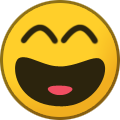Search the Community
Showing results for 'Android Auto' in content posted in Corolla & Corolla Cross Club.
-
Quoted £461 for android auto update on 2019 model
nell.wen replied to Refl3ctor's topic in Corolla & Corolla Cross Club
I had a similar thing - they needed to lots of updates to the system before they could apply the Android Auto itself. It was a bit of a long-drawn out saga for me with multiple bookings into the dealership and it taking longer than expected to get hold of the thing from Toyota, but I didn't get charged any extra for the background updates. -
Quoted £461 for android auto update on 2019 model
Refl3ctor replied to Refl3ctor's topic in Corolla & Corolla Cross Club
Yeah what baffles my mind is that this was a retrofit designed for the 2019 models only right? Cars after that year came with it... Their reasoning was that the android auto update wouldn't work on the current software version and that they needed to purchase an update key for the maps so I would have to purchase their new maps software which I don't want to use anyway. -

Quoted £461 for android auto update on 2019 model
FROSTYBALLS replied to Refl3ctor's topic in Corolla & Corolla Cross Club
The Android Auto/Apple carplay update was designed to be dealer fit due to the risk of bricking the head unit - which at the time did happen to a couple of members who tried to install the update themselves and this then wasn't covered under warranty. Back in 2020 the standalone update was £120 for the Corolla, but costs will have increased since then. Think you need to get more info as regards what this other update is, and then go to Toyota Customer Services to query the need for this and the cost. -
Hi, Picked up a 2020 Corolla over the weekend and attempted to connect Android Auto without any success. I know Corolla's pre 2021 didn't have this and instead had it retrofitted. I have the option to use Android Auto in the menus, but when I plug in nothing happens (I'm assuming that because it's in the menus that I have it! If that's wrong, then this is probably why!) I've tried reinstalling the app, resetting it, using an Anker cable with no luck Any other tricks to get it to connect?
-
I have recently purchased a 2019 Toyota Corolla Hybrid Touring Sport. It was advertised by the dealer as being Android Auto compatible but, despite following all the instructions and watching help guides online, there seems to be no way I can activate it. My smartphone is running the latest Android system which has Auto pre-loaded . I have linked my phone to the car system and can listen to Spotify, make and receive phone calls etc. I am beginning to think my car is just not compatible. Any suggestions or is it just easier to take it into the nearest Toyota dealer? Vin Number is SB1Z93BE00E061928
-
I have seen Google map display 'change before your very eyes'. I have found the inbuilt map has some better features than Android Auto but changes to road conditions less responsive
-
Thanks to everyone for taking the time to reply. It's not a big problem and android auto is available but it needs to be connected via the USB port and I already use that for music on a memory stick so it would be handy if the inbuilt sat nav did what I expect it to do, even if that means the dealer lets me know its limitations. My Kia used tom-tom I believe and always worked well albeit I had to tether my phone to get all the info I needed. I'll update when the dealer has had a look which will be at the end of the month First World problems I guess!!
-
Android Auto
-

“Hey Toyota” - did anyone notice?
Extreme_One replied to Extreme_One's topic in Corolla & Corolla Cross Club
If you use your phone for Android Auto, so you can use Google maps etc. Android Auto handles your phone as well. In that case hold down the voice key to put Google into listening mode and use your voice to initiate calls. "Call the wife" "Call the office" "Call John Smith" etc. -
I've just purchased AAWireless and can't get it to work in my 2023 Corolla. Android Auto works when: * My Pixel7 is connected directly to the car usb * AAWireless is connected to the car usb AND storage has been cleared on the Android Auto app on my phone. If I don't clear storage on the app then AAWireless remains on a flashing green light. I have the latest firmware on AAWireless and have tried disabling dongle mode. Also I've went through the troubleshooting wizard on the AAWireless app. Any ideas for further troubleshooting?
-
Hi Recently bought a Corolla 2.0 hybrid from 2020 in Denmark, was made aware that Corolla in 2019 doesn't support android auto and asked the dealer about it, he was confident that this is a model from 2020 so it has both AA can ACP. I took the word for granted and didn't test AA before buying. Now I just bought an AA wireless dongle and tried it out, doesn't work, then tried it with cable and still no luck. There's also no trace of AA or ACP in the settings or menus, so I'm thinking this car never had it to begin with. Any advice of what I could do? will the dealer charge me for the upgrade if i bring it in for the update? Is it possible to do the update by my self in case dealer is going to charge me for it? The model is 17TDT1EU-DA01 running with 1011 software without the navigation stuff.
-

“Hey Toyota” - did anyone notice?
Extreme_One replied to Extreme_One's topic in Corolla & Corolla Cross Club
Say "Hey Toyota, call John Smith" or "Hey Toyota, call 01202 123456" That'll work if you're connecting your phone via Bluetooth and not using Android Auto or Apple Carplay. -

Combining Android Auto and classic bluetooth handsfree
Extreme_One replied to ondravojta's topic in Corolla & Corolla Cross Club
@ondravojta I've been playing today. I'm not sure what's changed. Now if I plug the phone into USB Android Auto is active. Then if I unplug the phone from the USB cable it automatically switched to Bluetooth for phone. "Use for media remains" off either way, but then if you want to use your phone for music just use Android Auto as it's much better quality than Bluetooth anyway! Anyway, might be worth trying again.... Good luck. -
I totally feel your frustration with Android Auto and Spotify – it's like a love-hate relationship sometimes, right? Let me share a similar experience I had.I mean, who wants to fiddle with the play button when you're all set to rock out? So, I started digging around for answers. Here's what I found:First, make sure your Spotify app is up to date. Sometimes, a good old app update can work wonders. Next, dive into your Android Auto settings. Check if everything's set up correctly. Sometimes, it's just a pesky little bug that needs some tweaking.
-

Start Climate with app logs me out the infotainment
Extreme_One replied to Extreme_One's topic in Corolla & Corolla Cross Club
The engine doesn't always run continuously during the defrost cycle. The defrost cycle, once started, takes 10 minutes to complete. The ICE turns on and off during the 10 minute cycle. If you enter the car before the cycle completes, and don't actually tell it to stop via the app, you'll be logged out of the infotainment system. The only way to avoid this is to either wait the full 10 minutes, or actually send the Stop command from the app, before entering the car. It's infuriating, but I'm just glad I now know how to stop the car continually logging me out. I think it's fairly well established that a lot of car dealers don't really know what they're talking about. 😉 I was told my Corolla has Wireless Android auto and that putting the car in B Mode applied magnets over the wheel that slowed the car down. 🤣 -

Combining Android Auto and classic bluetooth handsfree
Extreme_One replied to ondravojta's topic in Corolla & Corolla Cross Club
lol if you say so. You think that's special? The ones I've used from Skoda, VW, Seat, Ford, Fiat, Kia etc also didn't crash, and yet they were also able to handle a seamless transition between Android Auto and standard Bluetooth. The other manufacturers are simply conforming to the standard way of solving the issue. Anyone that has used Android Auto over the last few years will notice how odd it is that Toyota can't manage that standard method. Indeed. I've already recommended a workaround and explained how I get around it. But the fact one needs to find a solution to a problem that shouldn't exist only reinforces the fact there's an unnecessary problem. Riiiiiight. So when you said your reply was not an attempt to defend Toyota, what you really meant to say was "if I was responsible for the Toyota software, these would have been my excuses for why it doesn't conform to the standard..." 😉 Anyway, when you said: “how can the infotainment unit know which source to switch to?“ That made it clear you don't fully understand the issue and the way it usually works. 😉 This isn't a "wouldn't it be nice if..." issue. It's more like "let's ignore the standard accepted way everyone else does it, and make our system just a teeny bit broken!" 🤣 -

Combining Android Auto and classic bluetooth handsfree
Extreme_One replied to ondravojta's topic in Corolla & Corolla Cross Club
I think you've misunderstood me or missed the point. You said: You said that the solution Toyota employed "makes sense" because "how can the infotainment unit know which source to switch to?" How do all the other infotainment units know? But it really doesn't make sense because Toyota seems to be the only manufacturer who's infotainment system cannot "know which (audio) source to switch to". All the other Android Auto head-units that have been available for the last 7 or 8 years have been able to cope. What should happen is: driver switches on power to the car, Bluetooth connection is established, if you then plug in the USB cable Android Auto is established, if you unplug USB cable Android Auto stops and a Bluetooth connection is re-established. The fact Toyota's system doesn't do that means they made a mistake. That's all. They've added an unnecessary layer of complexity to an issue that was solved years ago. They could potentially rectify it with an OTA update but I doubt they will. And, for the record, it's not a deal-breaker for me, I'm happy enough plugging in the USB cable on every journey (see above) but that doesn't mean I can't recognise a blatant issue. -

Combining Android Auto and classic bluetooth handsfree
Extreme_One replied to ondravojta's topic in Corolla & Corolla Cross Club
Why can other manufacturers manage without issue? I've driven Skoda, VW, Seat, Ford, Fiat, Kia and they all manage to seamlessly switch between Android Auto and standard Bluetooth connection. The Corolla is the only car I've ever driven which struggles. -

Combining Android Auto and classic bluetooth handsfree
Extreme_One replied to ondravojta's topic in Corolla & Corolla Cross Club
I know it's not the perfect solution for your needs, but why not simply connect your phone on every journey, regardless of if you want to use Android Auto? At least that way you won't forget as it'll just become routine. -
Combining Android Auto and classic bluetooth handsfree
yossarian247 replied to ondravojta's topic in Corolla & Corolla Cross Club
Thats strange. I'm sure in my 2020 Corolla if I connect via the cable it defaults to Android Auto, and if I disconnect the cable it automatically defaults back to using Bluetooth handsfree again? -
Combining Android Auto and classic bluetooth handsfree
ondravojta replied to ondravojta's topic in Corolla & Corolla Cross Club
Thank you for all replies. So it seems that it is a bad infotainment design from Toyota. I would not mind if I had to connect phone by cable and turn something on to use Android Auto. I consider Android Auto as something special, so it is ok. But re-enabling classic bluetooth handsfree after every use of Android Auto is really annoying "feature". -
Combining Android Auto and classic bluetooth handsfree
Don Mac replied to ondravojta's topic in Corolla & Corolla Cross Club
Unfortunately this is normal, for a Toyota. For whatever reason they have the infotainment set up to connect your phone either direct to the car for calls etc. or as an Android Auto device, but not both at once (although other brands are fine with this) This, apparently, also causes problems for wireless Android Auto adapters. Workarounds - either connect via cable every time (there are cables with magnetic connectors which work for AA) or get a wireless adapter. I have an AAWireless, which works seamlessly. (Full disclosure - it went through a spell of not connecting automatically recently, apparently brought on by an AA update, but this has now been cured. Other people have not been able to get this, or other, wireless adapters to work - this may be down to phone make/model [speculation]) -

Combining Android Auto and classic bluetooth handsfree
AndrueC replied to ondravojta's topic in Corolla & Corolla Cross Club
I only use Android Auto (which requires a cable for me) when using sat nav. Switching from BT to AA is seamless. Going the other way I have to select BT as the audio source but that's all. I use my phone to stream music to the car (using PowerAmp these days) and it works well in both cases. -

Combining Android Auto and classic bluetooth handsfree
Extreme_One replied to ondravojta's topic in Corolla & Corolla Cross Club
When your phone is connected as Android Auto it uses Bluetooth for the hands free phone connection anyway. Android Auto wireless dongles seem hit and miss, I tried the AAWireless and couldn't get it to work. I simply connect the phone via USB every time, if I want to use Waze I switch to the Android Auto screen, and otherwise I stick with the standard Toyota screen. So I keep Android Auto running in the background for music and phone calls. When I need to take a phone call it comes through wirelessly via Bluetooth. Hope that helps... -
Hi All, driving along today and the media screen went blank (was running Android Auto with Google Maps) then came up again as it does when first switched on and automatically reconnected to AA/Google Maps without me having to do anything. Could this be a fault developing or could it be a result of an over the air update or something? Any thoughts?