Search the Community
Showing results for 'Android Auto' in content posted in Corolla & Corolla Cross Club.
-
Hi, are there any personal experiences with wireless android auto adapters for the year 2023 Corolla that will definitely work? Thanks in advance.
-
No Sound-Google Maps via Android Auto?
Roman909012 replied to fred88's topic in Corolla & Corolla Cross Club
Using Android Auto on toyota Grand Highlander. When driving with Android Auto Google Maps navigation ON, and playing music I have no issue, however when 3 things happen simultaneously, the Google Maps Navigation Voice (sound that reads direx while driving) is lost and no longer speaks direcs. Let me explain, the issue happens ONLY when 3 things simultaneously occur all 3 at the same time: You are driving with Andr Auto On and Google Maps actively navigating for you and music is playing and Driving Assist is also ON to chime if u cross lane etc.. As soon as the Google Map navigator starts to speak directions Plus at the same time Toyota's Lane change assist Chime goes ON (when u accidentally cross lane) (or when any Toyota chime comes on from Toyota dashboard (like backing from parking and vehicle behind you- a chime will come on) and music is continuing playing, as soon as that Toyota advanced driving chime comes ON while Map Nav SPEAKS next turn, and music is playing - ALL 3 AT SAME TIME.., it kills the Gogole Maps Voice navigator directions and Google maps voice will never speak again(until u re-pair the Toyota and Phone device all over again) This does not happen when using Toyotas native map nav. This only happens with Android Auto connected Wirelessly or thru wired cable USB-c. I tried with various phone models - issue with Toyota navigation sodtware and NOT android auto software in the phone. Please forward this case to the Toyota Software Enginner team to issue a firmware update for Toyota Navigation center to prevent this from happening. -
Hi David,many cars including some Toyota models come equipped with DAB (Digital Audio Broadcasting) radio that incorporates traffic message channel TMC functionality. TMC broadcasts traffic updates, including roadworks, accidents, and congestion, from local authorities. Your car's DAB radio decodes this information and converts it into spoken warnings through the speakers. As you mentioned before, you might have a smartphone app installed that provides real time traffic information. Popular options include Waze and Google Maps. These apps use a combination of GPS data from your phone and crowdsourced information from other users to identify traffic congestion and potential delays. When connected to your car's infotainment system via Apple CarPlay or Android Auto, these apps can provide spoken alerts through the car's speakers. Given that the new roadworks were picked up, TMC via DAB radio seems like the most likely explanation. TMC updates are regularly transmitted and include information on newly implemented roadworks. DAB Radio (TMC) Free, doesn't require an internet connection, covers a wide range of roads. Limited information compared to apps, updates might be delayed.Smartphone App often provides more detailed information than TMC,and it can offer alternative routes. It requires an internet connection, data usage and charges might apply, and not all apps are free.These sound more likely based on how you're using your phone or the features of your Corolla. Hope this helps
-
2020 Corolla Icon - what can be retrofitted?
wotnoshoeseh posted a topic in Corolla & Corolla Cross Club
Good morning, I'm looking at purchasing a 2020 onwards Corolla with the hybrid drive system. Nearly all of the models available are Icon's which, to be fair, are pretty well equipped. One thing I've noticed is that they only have a speed limiter and not cruise control - is it difficult to retrofit the cruise control to the car? Similarly are there options for sat nav? Although I believe it has Android Auto / Apple Car Play so could use Google maps and/or Apple maps for that. Lastly are parking sensors a simple retro fit too? Many thanks, D -
I have a '19 Corolla and I've never even 'found' what the maximum volume is. When I'm streaming music over Bluetooth from my phone I will vary the volume between 24 and 34 depending on the album (which is why I prefer album shuffle to track shuffle). When playing via Android Auto I usually tweak the volume a little lower but not much. From what I remember of when I tried to play music from a memory stick I was using much the same values. I've never used the radio though so perhaps there's an issue there. I have the supposedly noisy Falken tyres on the large wheels and those settings put the volume well above any road noise. I'm not a 'serial' Toyota owner. This was actually my first Toyota. Prior to this I've had Hondas and Nissans. I've also driven with friends and family in their cars. The Corolla's sound system strikes me as typical for a car and - to my ears - quite acceptable. I think you're correct that the head unit is from Panasonic.
-

2020 Corolla Icon - what can be retrofitted?
FROSTYBALLS replied to wotnoshoeseh's topic in Corolla & Corolla Cross Club
Early models of the Corolla (2019-2020) didn't have Android Auto/Apple Carplay, and there was a dealer retrofit to upgrade them late in 2020. So check the car to make sure it has AA/CP. If not, ask the dealer re getting the upgrade. -
Apple car play/Android auto support for 2019 Corolla hatch
Sreeni posted a topic in Corolla & Corolla Cross Club
Hello from Netherlands. I recently purchased a 2019 Corolla hatch and i want to retrofit apple car play/android auto, how can i go about it? Thanks. -
No Sound-Google Maps via Android Auto?
Bper replied to fred88's topic in Corolla & Corolla Cross Club
This link may help as well.😄 https://support.google.com/androidauto/thread/4231948/android-auto-no-voice-when-navigating-via-google-maps -
No Sound-Google Maps via Android Auto?
Bper replied to fred88's topic in Corolla & Corolla Cross Club
Hi Roger, You can try a few things to resolve this. Restart your phone and car this can sometimes resolve temporary glitches. Update the apps and make sure you are using the latest versions of Google Maps and Android Auto. You can check for updates in the Google Play Store. Clear Google Maps cache: Go to Settings > Apps & notifications > See all apps > Google Maps > Storage & cache > Clear cache. Reinstall Android Auto: If none of the above work, try uninstalling and reinstalling Android Auto. Check your Bluetooth connection make sure your phone is properly connected to your car's Bluetooth system. Try disconnecting and reconnecting if necessary. Select the correct audio output: If your car has multiple audio sources, ensure it's set to the one where you want to hear the navigation voice (e.g., AUX, its normally something simple to solve it but give these a try. Hope this helps.😄 -
As everybody should know by now (unless you work in a Toyota dealership apparently...) UK Corollas do not support wireless Android Auto. If you want this feature you need to buy a dongle. I can vouch for the AAWireless box. I have had one myself for a couple of years and it has worked in my new Corolla without a hitch. I have it hidden under the console trim, when it boots up (generally less than 30s after the car is started) the car's screen switches to Android Auto and presto - I can shout at Google for navigation, phone calls etc. If you're looking for a way to get rid of the wires on AA you might be interested to know that the AAWireless is on sale on Amazon at the moment (£69.99, with a 20% off code - so it should be £56). Installation & setup is very straightforward (download the app & follow instructions, connect your phone to the car via cable, then connect the dongle - job done). Apologies for the infomercial style post (I do not stand to gain from this, honest), this topic has been discussed a few times across various threads I know, just thought it might help someone.
-
Just to update on my first post and to those who said they would be interested in the outcome I took the car to the dealer today. As someone else experienced, the message saying problem with map update, see dealer is inaccurate. It simply means that there is no update available I have the latest software available and the chap I spoke to said that in reality Android Auto (and I assume the Apple equivalent) are just better at picking up road closures etc. The Toyota system may well improve over time with software updates and bug fixes
-
Hi, Picked up a 2020 Corolla over the weekend and attempted to connect Android Auto without any success. I know Corolla's pre 2021 didn't have this and instead had it retrofitted. I have the option to use Android Auto in the menus, but when I plug in nothing happens (I'm assuming that because it's in the menus that I have it! If that's wrong, then this is probably why!) I've tried reinstalling the app, resetting it, using an Anker cable with no luck Any other tricks to get it to connect?
-
I have recently purchased a 2019 Toyota Corolla Hybrid Touring Sport. It was advertised by the dealer as being Android Auto compatible but, despite following all the instructions and watching help guides online, there seems to be no way I can activate it. My smartphone is running the latest Android system which has Auto pre-loaded . I have linked my phone to the car system and can listen to Spotify, make and receive phone calls etc. I am beginning to think my car is just not compatible. Any suggestions or is it just easier to take it into the nearest Toyota dealer? Vin Number is SB1Z93BE00E061928
-
I have a 2019 Corolla and there's nothing significantly wrong with the infotainment system. I believe there is an issue switching between Bluetooth and wired operation for voice calling and the handling of large amounts of music on a USB drive is poor. If you want Android Auto make sure that the update has been applied before you buy because older Corollas didn't ship with it. I play music over Bluetooth most of the time and only use AA if I want satellite navigation. In both cases I use PowerAmp and the transition is seamless - that is it picks up where it left off regardless of which connection method I use. What the 12v battery doesn't like is being left unused for a couple of weeks especially in combination with the car only being used for five minutes at a time. As long as the car gets half an hour's use every week I think you'll be fine.
-
Thank you I'm sure the 1.8 will be fine for me, I think my current fiesta is only 80bhp anyway so it'll feel faster anyway. I'm torn as well due to the infosystem change in the newer cars. Is the old system that bad? I'm mainly going to use android auto anyway and Spotify.
-
Quoted £461 for android auto update on 2019 model
nell.wen replied to Refl3ctor's topic in Corolla & Corolla Cross Club
I had a similar thing - they needed to lots of updates to the system before they could apply the Android Auto itself. It was a bit of a long-drawn out saga for me with multiple bookings into the dealership and it taking longer than expected to get hold of the thing from Toyota, but I didn't get charged any extra for the background updates. -
Quoted £461 for android auto update on 2019 model
Refl3ctor replied to Refl3ctor's topic in Corolla & Corolla Cross Club
Yeah what baffles my mind is that this was a retrofit designed for the 2019 models only right? Cars after that year came with it... Their reasoning was that the android auto update wouldn't work on the current software version and that they needed to purchase an update key for the maps so I would have to purchase their new maps software which I don't want to use anyway. -

Quoted £461 for android auto update on 2019 model
FROSTYBALLS replied to Refl3ctor's topic in Corolla & Corolla Cross Club
The Android Auto/Apple carplay update was designed to be dealer fit due to the risk of bricking the head unit - which at the time did happen to a couple of members who tried to install the update themselves and this then wasn't covered under warranty. Back in 2020 the standalone update was £120 for the Corolla, but costs will have increased since then. Think you need to get more info as regards what this other update is, and then go to Toyota Customer Services to query the need for this and the cost. -
Hi Recently bought a Corolla 2.0 hybrid from 2020 in Denmark, was made aware that Corolla in 2019 doesn't support android auto and asked the dealer about it, he was confident that this is a model from 2020 so it has both AA can ACP. I took the word for granted and didn't test AA before buying. Now I just bought an AA wireless dongle and tried it out, doesn't work, then tried it with cable and still no luck. There's also no trace of AA or ACP in the settings or menus, so I'm thinking this car never had it to begin with. Any advice of what I could do? will the dealer charge me for the upgrade if i bring it in for the update? Is it possible to do the update by my self in case dealer is going to charge me for it? The model is 17TDT1EU-DA01 running with 1011 software without the navigation stuff.
-
I have seen Google map display 'change before your very eyes'. I have found the inbuilt map has some better features than Android Auto but changes to road conditions less responsive
-
Thanks to everyone for taking the time to reply. It's not a big problem and android auto is available but it needs to be connected via the USB port and I already use that for music on a memory stick so it would be handy if the inbuilt sat nav did what I expect it to do, even if that means the dealer lets me know its limitations. My Kia used tom-tom I believe and always worked well albeit I had to tether my phone to get all the info I needed. I'll update when the dealer has had a look which will be at the end of the month First World problems I guess!!
-
Android Auto
-

“Hey Toyota” - did anyone notice?
Extreme_One replied to Extreme_One's topic in Corolla & Corolla Cross Club
If you use your phone for Android Auto, so you can use Google maps etc. Android Auto handles your phone as well. In that case hold down the voice key to put Google into listening mode and use your voice to initiate calls. "Call the wife" "Call the office" "Call John Smith" etc. -
I've just purchased AAWireless and can't get it to work in my 2023 Corolla. Android Auto works when: * My Pixel7 is connected directly to the car usb * AAWireless is connected to the car usb AND storage has been cleared on the Android Auto app on my phone. If I don't clear storage on the app then AAWireless remains on a flashing green light. I have the latest firmware on AAWireless and have tried disabling dongle mode. Also I've went through the troubleshooting wizard on the AAWireless app. Any ideas for further troubleshooting?
-

“Hey Toyota” - did anyone notice?
Extreme_One replied to Extreme_One's topic in Corolla & Corolla Cross Club
Say "Hey Toyota, call John Smith" or "Hey Toyota, call 01202 123456" That'll work if you're connecting your phone via Bluetooth and not using Android Auto or Apple Carplay.