Search the Community
Showing results for 'Apple CarPlay' in content posted in Corolla & Corolla Cross Club.
-

Advice for buying a used 2019 TS hybrid
FROSTYBALLS replied to Christyens's topic in Corolla & Corolla Cross Club
As regards Apple Carplay/Android Auto, originally the Corolla didn't have either, although there was an update available from late last year. Check the multimedia has been updated. If not it can be updated by a Toyota dealer, either free with a service or at a cost if a standalone update. -
Advice for buying a used 2019 TS hybrid
Christyens replied to Christyens's topic in Corolla & Corolla Cross Club
I was told the driver traded it in for a Lexus (I assume to get higher rates as a luxury driver). The dealer is an independent brick and mortar, found the car on Autotrader and it has passed the Autotrader checks but assume that’s based on an honesty policy do not to take them too seriously. So need to still check for things like clocking, and looking to get it inspected within the first 7 day return period (though I’m aware you need to be extra clear on the terms as they can wiggle their way out of taking the car back despite it being the law) The car is the 1.8L Icon hybrid (no satnav, but we mainly use Apple CarPlay & Android Auto) with logbook and 1 previous owner (but as mentioned, taxi driver), will need to check if it was Uber or mini cab as that changes things in terms of being handed around and used by multiple drivers ( I realise in theory an Uber driver could also share a car around but we are trying to get a lot of car for what we are willing to spend). Have done loads of research on various models and the TS has the best combination of fuel economy, boot space, tech that comes standard and reliability (and looks the best in my opinion). I’m originally from California and we’ve always had either Toyota or Honda/Acura so going with what I know as a first car seems like a good shout (cars always lasted forever with lots of highway miles - Toyota Highlander, Acura RDX, Honda Pilot, Honda Fit or Honda Jazz in the UK, and Toyota Corolla Saloon). thanks for all the tips of what to look out for and definitely hear the people saying to be wary. Thanks again -
Corolla GR Sport iPhone or Android phone?
Jack Spratt replied to Davemoon's topic in Corolla & Corolla Cross Club
I find iPhone better (than Android- Ive tried both). Apple Carplay has been well developed while Android Auto is still a bit limited imo. I'm using an iPhone S10, which is vintage at this stage, but works just fine with Apple Carplay... -

Retro Fit Apple Carplay & Android Auto
Guest replied to Devon Aygo's topic in Corolla & Corolla Cross Club
Dear all, I bought my Corolla TS Trek back in December 2019 and at that time I've asked the seller if the Apple CarPlay would be available for free. The answer to my question was "Yes" and it should be installed in March 2020. Due to the Covid-19 situation this process was postponed to November 2020 and by then, I've received a letter from Toyota asking to take the car to the dealer so that they can install the software. An there it is: The Apple CarPlay is a great addition to the standard multimedia system. Cheers, Adelmo -
Retro Fit Apple Carplay & Android Auto
AKLZ replied to Devon Aygo's topic in Corolla & Corolla Cross Club
I’ve now got Apple CarPlay on my 2019 Corolla TS, and it’s pretty good, though doesn’t add as much as I imagined it might. I think I still prefer to have my iPhone on a holder in front of me as I drive and use Waze etc on that. The dealership upgraded it for free; said it was only the 2nd one they have done. They asked me not to activate it for 48 hours to be sure some registration went through at their end. But it works perfectly -
Retro Fit Apple Carplay & Android Auto
JoaoM replied to Devon Aygo's topic in Corolla & Corolla Cross Club
Update: Apple CarPlay: works flawlessly 99% of the time, the missing 1% is mainly due to rush on the connecting from user, if I do it properly and it works perfectly. Android Auto: I've managed to make it work with an older phone that has a micro-usb plug instead of USB-C. The main advantage was that I had a good quality short cable with that plug (I'm waiting for one short USB-C to test it again). Another important issue: on the Nokia 7.1 I already had Android Auto installed prior to Android 10 update, so it showed up as an idependent app and on the older phone it didn't. I've already removed the idependent app and updated the system, let's see how it works with the new cable. -

2019 Corolla: Are future map updates likely to be free?
Devon Aygo replied to Velvet--Glove's topic in Corolla & Corolla Cross Club
MM17 Is the original multimedia system installed in Corolla from launch, in late 2019 Toyota updated the system to MM19 ( included Apple carplay /Android auto ) customer with MM17 can now pay to upgrade from MM17 to MM19 ( £50 with a service £150 on its own ) SDL is Smart device link ( see link in posts above ) -

2019 Corolla: Are future map updates likely to be free?
Devon Aygo replied to Velvet--Glove's topic in Corolla & Corolla Cross Club
Toyota intended to go it alone with their own bespoke in car setup based off "Smart device link" see HERE, however customer demand meant a switch and the introduction of Apple carplay / Android auto put a stop to Toyotas own system meaning no bespoke APPS, cars with MM19 already installed do not have SDL and MM17 car being upgraded to MM19 will have SDL removed, the estore remains as it is the portal back from your head unit to Toyotas server but will never be expanded upon further as AA/CP now provide the services Toyota intended to provide via SDL -
Cyclops is not available on MM17/MM19 as fitted to Corolla Street view see page 217 of manual attached Weather see page 218 Parking see page 219 Fuel see page 220. Toyota intended to go it alone with their own bespoke in car setup based off "Smart device link" see HERE, however customer demand meant a switch and the introduction of Apple carplay / Android auto put a stop to Toyotas own system meaning no bespoke APPS, cars with MM19 already installed do not have SDL and MM17 car being upgraded to MM19 will have SDL removed, the estore remains as it is the portal back from your head unit to Toyotas server but will never be expanded upon further as AA/CP now provide the services Toyota intended to provide via SDL OM12N39E.pdf
-
Retro Fit Apple Carplay & Android Auto
JoaoM replied to Devon Aygo's topic in Corolla & Corolla Cross Club
Couldn't find an answer to the same problem. I'll try again later. Meanwhile I will be using Apple CarPlay -
Retro Fit Apple Carplay & Android Auto
Walster replied to Devon Aygo's topic in Corolla & Corolla Cross Club
Good news! Apple Carplay all sorted today. Well pleased with it. -
Retro Fit Apple Carplay & Android Auto
Walster replied to Devon Aygo's topic in Corolla & Corolla Cross Club
Newbie so please be kind. My local dealer has now had my 2019 Corolla hybrid for 3 days and has not been able to update my media system to Apple carplay! It apparently keeps crashing and I think he said comes up with error code 001, they have tried contacting Technical services, but they can only email and are unable to speak directly to anyone. My car is the first they have attempted and none of their other branches have completed it either. Any suggestions are welcome please. PS I have sat nav already but dont know if that makes a difference? -
Retro Fit Apple Carplay & Android Auto
ghosterror replied to Devon Aygo's topic in Corolla & Corolla Cross Club
retro fit is a go in Germany https://www.toyota.de/rav4-corolla-upgrade-apple-carplay -

Android Auto + Music, not possible?
Devon Aygo replied to Harrr's topic in Corolla & Corolla Cross Club
When using Android auto you need to use "OK Google" and "Hey Siri" for Apple carplay. I know Hey Siri does not need a button press to activate not sure for AA however a long press on the steering wheel "talk" button activates OK Google/Hey Siri ( short press activates Toyota's voice control which cannot control AA/CP ) Try saying OK Google play Metallica, again not sure on AA but on CP I can say Hey Siri Play..... on Spotify etc to make it use Spotify otherwise if I say Hey siri play Madonna it will always try and play from Apple Music. -

New Corrola, good and bad points.
vonkhaled replied to North Yorkshire Steve's topic in Corolla & Corolla Cross Club
I've had my Corolla since june 2019 and i've covered 41000 km. The 1.8 is perfect for my driving needs and it gets excellent fuel economy. Here are some things that I don't like/have bothered me: Space, the hatchback has terrible legroom in the back and space in the trunk isn't the best. High speed stability, it's not as stable as the let's say the Golf. Very sensitive to cross winds The OEM tires from Falken are terrible Road noise is apparent over 100 km/h. I used to hate the infotainment system, but I recently did the update and use Apple CarPlay all the time (huge upgrade for me). Lack of usb outlets (only one close to the glovebox) Piano black trims on the interior. Other then this i'm happy with the Corolla and might buy a new one in two years (perhaps the 2.0 next time). Good luck and hope you guys find a Corolla that suits your needs 😊 -
Is the USB port near the glovebox then only one that support Apple CarPlay/Android Auto. I have not found a solution where you can have a USB stick installed for music whilst having Apple CarPlay running as well
-
Retro Fit Apple Carplay & Android Auto
Amir-Naji replied to Devon Aygo's topic in Corolla & Corolla Cross Club
I updated my head unit with the files here, it took around an hour and it worked, but I have to say I'm not sure it really worth that much of debate about such a travial thing. Basically the only thing that I think it is useful is the Google map which I have to connect my phone with usb cable and I don't like it. So all and all I don't think you would lose anything if you don't have the Anroid auto, I don't know about Apple Carplay though. If you have a Panasonic head unit, and the unit is matches the file in the update I would say go ahead, there shouldn't be an issue, otherwise just wait, unless you are exploring a new palces everyday or you need to use the navigation for your every trip then you really need a good navigation, otherwise I think you can have access every things via Bluetooth on your phone wihch is way more convenient than using the usb cable. That's my thoughts by the way. 😁 -

Retro Fit Apple Carplay & Android Auto
vonkhaled replied to Devon Aygo's topic in Corolla & Corolla Cross Club
It should change. Do you have navigation? If not, try the update with just the USB 3. But make sure your usb memory is formated to FAT32 and that you transfer the right extracted files to the memory. When doing the update, don't take out the usb memory until the blue screen appears and the cars says to remove it and turn the car off). Also check your settings on your iphone to make sure everythings setup for Apple CarPlay. This is what should be on the usb memory before attempting the update on the car: -

Retro Fit Apple Carplay & Android Auto
vonkhaled replied to Devon Aygo's topic in Corolla & Corolla Cross Club
I completed the update 2 hours ago and it was very straightforward. I downloaded the USB 3 link (since I don’t have nav), extracted the files and copied the extracted files to my USB memory (Sandisk 32GB, already FAT32 from factory). Plugged in the USB memory and started the car, it started the download. I think it restarted about 8 times and after 40 minutes I got the blue screen. It said “Take out the device and turn off and on the car”. Said and done, I was one Apple CarPlay interface richer! 😄 It is vital that one does not take out the device or turn the car of until the blue screen appears, other wise you’ll be bricked. New parts are required if that happens according to warnings within the download process. -
Retro Fit Apple Carplay & Android Auto
BigPoppaSLO replied to Devon Aygo's topic in Corolla & Corolla Cross Club
I waited so long for this that i don`t care if i would brick something. I am totally aware that i did this on my own risk. I succesfuly updated my 17TD1EU-DA02 to 17TDT1EU-DA30 and the options for apple carplay and android auto showed up. Both are working. In the end i applied the update from toyota-tech.eu over it and now i have 1075 software version. I have a unit without navigation module and used only usb3 for installation. There are a few of us in Slovenija now that did the update and everything works as it should. -
Retro Fit Apple Carplay & Android Auto
Keanebg1 replied to Devon Aygo's topic in Corolla & Corolla Cross Club
Toyota Apple Carplay and Android Auto Retrofit Treads below; https://www.toyotaclubitalia.it/threads/mini-guida-per-upgrade-carplay-android-auto-corolla-my19.76217/ https://www.clubtoyotacorolla.com/threads/retrofit-car-play-y-android-auto.3324/ Taken from another site: Summarizing to make the RETROFIT of our Toyota: USB1 : http://streamtechdoc.toyota-motor-europe.com/techdoc3/retrofit/Harman_Intervention_Script.zip USB2 : http://streamtechdoc.toyota-motor-europe.com/techdoc3/retrofit/Full_upgrade_package_Harman_Panasonic_17MM.zip USB3 : http://streamtechdoc.toyota-motor-europe.com/techdoc3/retrofit/Full_upgrade_package_DTEN.zip Car WITHOUT Nav : It is only necessary to use USB3. Download the files to a USB formatted with FAT32. Plug in the car, wait and go. Car WITH Nav: It takes three steps. Download the files in the three USBs, plug in and update (it starts with USB1, then USB2, to end with USB3) It is possible that in some case (for example in USB2) that the update has to be launched from "SETUP -> Software Update "because it does not start it automatically. The USB3 seems to take time to update and reboots several times. You have to reboot between each USB. It is important to follow the steps. For example, after inserting the USB1, do not remove it until it is expressly stated on the screen. If it asks you to restart, you do it with the USB inserted. -

Retro Fit Apple Carplay & Android Auto
Rivorian replied to Devon Aygo's topic in Corolla & Corolla Cross Club
This is strange. Did You order it or was it a dealership stock car? I think if there was support for Apple Carplay and Android Auto on the offer feature list then it should be included. When was it manufactured? -

Corolla 2019 Sat Nav stop navigation
King Crimson replied to Silvidog's topic in Corolla & Corolla Cross Club
From reviews and pictures that i've seen the tray has an awkward shape for some reason and i can't imagine that you can store any of the newer phones that are huge in size. Mine thankfully came with wireless charging which wasn't even mentioned in the brochure nor anywhere else so it was a big surprise when i got to the showroom to pick up my car. It's such a great feature and i'm so thankfull that i have it, it has saved me lots of times since my phones battery has been getting quite weak and drains really fast. I have a samsung s7 edge and it fits just fine but in a few months i will buy one of the newer flagships either from samsung or iphone (haven't decided yet) and i'm worried if it will be able to fit under there since these phones are huge. Also about the post in question, i don't have satnav so i wouldn't know about any voice commands but when i want to call someone i use the voice commands and it works just fine but of course it's not as smart as other voice command systems that you can talk quite naturally and it will still understand you. Me and some other members have said the infotainment isn't that good especially when compared to other cars in it's class, you can of course bypass the infotainments software with android auto/ apple carplay if toyota ever decides to give us the ability to retrofit. -

Apply Carplay for the 2020 Toyota Corolla
FROSTYBALLS replied to Dan020's topic in Corolla & Corolla Cross Club
The 2020 model year Corolla has Apple Carplay/Android Auto. The retro fit for 2019 model year cars has been delayed til the 4th quarter of 2020. Moved to the Corolla club. -

Carista and fiddling with customised settings Corolla hybrid GR Sports 2L
Devon Aygo replied to Louie's topic in Corolla & Corolla Cross Club
Note Toyota are not affiliated with this forum, we do not know if they even look at it and they certainly do not respond here, The only possible way action can be taken if the lack of a feature is so very important to you is to put your complaint in writing to Toyota customer relations in your market area, if sufficient numbers do so then action may be taken and whilst there is no guarantee current cars get upgraded it may mean the feature is added in future products. Apple Carplay / android auto is a prime example of this Toyota fully intended to introduce their own in car integration called Toyota smart device link see HERE but pressure from owners / potential customers made Toyota sideline their choice, install AA/CP in new models and progress a retro fit of Android auto/ Carplay instead