Search the Community
Showing results for 'Apple CarPlay' in content posted in Corolla & Corolla Cross Club.
-
Thank you, I think I saw the MY24 Yaris Cross works with Carplay wireless but Android only wired.
-
Retro Fit Apple Carplay & Android Auto
Tentlbb replied to Devon Aygo's topic in Corolla & Corolla Cross Club
Finally did it. Updated my unit WITH NAVIGATION and unlocked Apple Carplay and Android auto. Rav 4 Hybrid 2019 Before update : MODEL ID DCU 17TDT2EU-DA01 MODEL ID MEU 17TMT2EU-FA00 Audio :1020 Navigation: 1512 navdb_version : 943 After update: MODEL ID DCU 17TDT2EU-DA31 MODEL ID MEU 17TMT2EU-FA10 Audio :1023 Navigation: 1120 navdb_version : 2018v1 After this just upgrade audio and Nav with last official version. To do tomorrow Used all 3 USB sticks. Update lasted for an hour. Works like a charm 🙂 Also navigation works without any issues, just have to be very patient and do what infotainment tells you to do 🙂 -
Ok. Its just there is a feature in apple maps to remember the car location if connected to a head unit via Carplay or bluetooth. serves as a good alternative to the MyT(oyota) Find My.
-
Do you use carplay?
-
MY23 Corolla onwards - Anyone actually had an OTA update?
Chainbreaker replied to Chainbreaker's topic in Corolla & Corolla Cross Club
MY24 Corollas have wireless android auto as standard with the same infotainment system as the MY23 cars, so should be able to be easily added to MY23 cars with a OTA update, which is why I was asking! I believe it was to do with licensing, wireless android auto was quite expensive compared to the licence for wireless carplay so not many manufacturers included it. I think that's changed recently, most major car manufacturers offer wireless AA as standard equipment now. BMW, VAG, mercedes, Peugeot etc all offer wireless AA now. -

MY23 Corolla onwards - Anyone actually had an OTA update?
SDR replied to Chainbreaker's topic in Corolla & Corolla Cross Club
Interesting, thanks. I'm not sure why so many cars seem to have wireless apple carplay but wired android auto. Maybe to do with licensing? I don't know. TBH, I am not too bothered about having to plug the phone in. My phone doesn't have wireless charging so the charging pad is of no use to me (unless I upgrade my phone); but the pad is very low down and I prefer to have the phone higher up for better signal. The issue for me at the moment is how/where to mount the phone. I used a YOSH magnetic air vent mount in my last car but it doesn't work with the Corolla's centre vents. So it's going to have to windscreen (which is steeply raked) or dash top. If anyone has any suggestions for mounts that work well in a Corolla, I'm all ears! -
Corolla Touring Sport 2023 Excel, when using Apple CarPlay and I receive a WhatsApp message the left speaker keeps playing radio. It makes it difficult to hear the message and impossible to speak a reply. I have never come across this in any other car
-
He eventually called while I was en route to hospital appointment - the nub of it is that a lot of info is now cloudbased; the traffic info will come up when there's a problem on the route, we'll get the map update on eStore when one is available, but otherwise apps will have to be obtained through Apple CarPlay (sigh again!). Reading between the lines, I think the eStore page might be redundant for us 2024 cars. What he didn't know was where the county wide Traffic info that I had on my previous Dynamic Premium screen was and he would email me the solution to that, eventually. I wish that when things aren't broke, they don't try to fix things!
-
Ugreen cables as good as anker or even better. Apple own cables are the best, sadly too expensive. 👍
-
I own a Corolla 2023. In this vehicle, Apple Car Play works wirelessly and Android Auto works wired. For some reason, they placed the USB port of the multimedia at the left knee level of the front passenger seat, although it could have been connected to the USB port in the armrest. I bought a wireless Android Auto receiver and connected it, and put the device in the glove box, but as you can see, the cable was not looking good on the outside, and there was a risk of breaking it by hitting it with your knee. So I removed the glove compartment cover. There is 1 screw in the lower left corner. The same screw is located in the lower right corner of the driver's seat. I dismantled it too. I pulled the panel above the wireless charging (the panel under the climate control section) hard from both sides. Then I freed the USB socket from its teeth, connected the wireless receiver and fixed it in the space next to the pollen filter. I plugged the empty socket slot with a piece I cut from a glasses case with the same texture. I got rid of the cable. I wanted to share it with you to give you an idea.
-
Thanks pal. That’s what I would be doing. just wanting to know if the Toyota CarPlay plays up with it.
-
it's a standard USB A to USB-c cable, apple cables are junk for what they cost, get a decent Anker or Belkin one eg. https://www.amazon.co.uk/Anker-AK-B8173011-Braided-Charging-Samsung/dp/B07DC5PPFV https://www.amazon.co.uk/Anker-PowerLine-Durability-Devices-Samsung/dp/B01M3NB6FB
-
Hi all Im considering the new iPhone but it has USB C connector and my 2020 corolla has a USB A (standard) connector for the apple car play. Has anyone on here found themselves in that situation and did you use an adapter? I’ve Googled people using the adapters for car play but not managed to find any Toyota specific experiences, but others have complained about it losing connection constantly with other car models. Thanks Steve
-
I have a 2019 Toyota Carolla with Wired apple Car Play. In the past year the carplay connection is regularly disconnecting whenever passing over bumps or if you even slightly touch the USB cable. It’s definitely the USB port as I’ve replaced the cables several times. I’ve seen a lot of posts online about similar issues with Toyota across the net. Looking to replace the USB port I took apart the dash trim where it is fitted to check for part numbers etc. I noticed when taking the trim off that apart from the single USB/Aux socket on the passenger side, there is a second cable that is attached to the plastic trim on the drivers side but not connected to anything. This cable looks like a square grey plastic block with four ports, which I understand from the internet is a Toyota USB port connection. The existing USB port uses a different connection. See images below of the two different connections. I’m wondering if anyone knows if i can connect a second USB port to this grey four port block and use that to attach a Carlink wireless carplay box and leave the existing port unused. This would allow me to use wireless carplay for this port and leave the other port for infrequently connecting devices. Anybody have any information on this? rear of existing USB/Aux port: spare unused cable:
-
The facelift (MY23 on) Corollas still don't have wireless android auto, yet they have wireless carplay! One of the most annoying things about my car and something that could easily be fixed via an over the air update but Toyota don't seem to be bothered with a solution. Might have to try this.
-

Carplay oddities on Corolla GR Sport MY22
Paul john replied to rederick's topic in Corolla & Corolla Cross Club
agreed My iphone 14 pro is running 17.4.1 . My wireless adapter is a carlinkit 2air v5. have connected it to many cars and many phone including an iphone xr. perhaps that may be the way to go. that way both toyota and apple lacklustre support is removed. -
2024 car settings...where are they?!
simond64 replied to Johnny R's topic in Corolla & Corolla Cross Club
Hi, I have a 23, Excel, in the dash menu press the ok button on the steering wheel in settings, HUD Main is first in the list, quick press ok to toggle on and off, long press to access position etc. For tyre pressure, go back to dash main screen and move to on of your 3 display screens, press and hold ok and move twice left or right, switch on the options you want to choose from in that display, tyre pressure is one of them, come out of that and use up and down arrows to move to type pressures, note it takes a few min after engine start/ready mode for it to detect the pressures. Guest driver is the default and if it doesn’t detect you from your phone if you set it up, you can select the main driver in the infotainment screen or register one. If not set up correctly delete drivers, or add them and register phone or reset and start again There are many options to work through till you get what you like Tip, adaptive high beams, just switch on the button lower right of steering wheel and don’t change the stalk, it’s all automatic and very good, it stays on high beam and doesn’t dazzle anyone. Note, the HUD will display not only Toyota navigation but also Apple or Waze. -
Carplay oddities on Corolla GR Sport MY22
rederick replied to rederick's topic in Corolla & Corolla Cross Club
I've found a solution, doesn't make much sense but.... I plugged my iPhone 15 Pro into my laptop (Windows 11) and ran iTunes. It offered to upgrade me from "17.4.1" to "17.4.1"; checking on various websites there is a newer build number. https://www.macrumors.com/2024/03/27/ios-17-4-1-new-build-number/ If this hadn't been released I would have had to 'backup' the phone and use the 'restore' option. iTunes then failed to update as it said I needed a newer iTunes (yet this is the latest!) and it turns out that on Windows 11 you now have to use the Apple Devices app from MS Store. It was about 8GB download, and once installed, taking about 20 / 25 minutes, the phone came up looking unchanged. Later today in the car.... wow, everything fixed using wireless carplay. Siri can read receiving text messages correctly and doesn't get "stuck" and repeat itself. Siri can send text messages, and can send emails correctly without getting stuck and saying "it says, it says, it says" Best of all, using the voice "wake word" now works with CarPlay active, as well as the steering wheel button. This never worked back to my old phone with iOS 16.x the week I collected the car, so I assumed wasn't supported by Toyota. Posting here in hope it helps someone else. Perhaps the iPhone 15 models have had issues with the small OTA updates, and it needed a full install to reset some random settings. That is obviously an Apple issue, as they should be able to tell if a delta is the same as full load. -

Carplay oddities on Corolla GR Sport MY22
Paul john replied to rederick's topic in Corolla & Corolla Cross Club
Weird. I use an adapter to turn wired to wireless, but experience none of the Siri issues you describe apart from my aforementioned “talking too slow causes siri to think you have finished the command” admittedly it is on an iphone 14pro. The wireless difference between the 14 pro and 15 pro is negligable as it is only a bump from 6 to 6e. I doubt your head unit is using 6Ghz yet and 6e is backwards compatable. The Bluetooth versions on both phones are the same. i guess you have already looked at this thread? It does mention the apple supplied Belkin cable that you have did resolve some issues. https://discussions.apple.com/thread/255151849?sortBy=best -
Carplay oddities on Corolla GR Sport MY22
rederick replied to rederick's topic in Corolla & Corolla Cross Club
The MY22 Corolla is "wireless carplay". My lightning cables (USB-A) are Apple genuine, but the iPhone 15 uses USB-C and Apple doesn't sell their own A to C cable. I have a belkin one. In testing, using a wired connection made no difference. The maps/music and other apps work perfectly on both connections. It is only Siri that is broken. -
The spoken warnings are from the Toyota system whether satnav in use or not and I find them useful and accurate. Even when using CarPlay Apple Maps nav these Toyota warnings still occur
-

Carplay oddities on Corolla GR Sport MY22
Paul john replied to rederick's topic in Corolla & Corolla Cross Club
Are you using an apple usb cable or an “amazon basic” one? the iphone 15 pro looks for a fast connection speed for accessories and sometimes throttles functionality accordingly. On cheaper cables the speed synchronisation fails (just like connecting a cheap hdmi cable to a 4k TV and getting purple and green flashes that indicate a sync failure). The iphone 14 connected with a lightning cable that connected at a much slower speed and has a chip in it for negotiation. -
Carplay oddities on Corolla GR Sport MY22
rederick replied to rederick's topic in Corolla & Corolla Cross Club
Strangely it works correctly if I disconnect from the car and just shout at the phone. It is only when CarPlay is active that Siri's features don't work. Thanks all for confirming this issue affects other people, and not just my car. If I ask it to send a message, it says "to whom" you reply and it then says "what do you want to say" and you say one word and it replies and gets into a loop saying "it says, it says, it says" until you press the button on the steering wheel. Its hilariously broken... I'll submit feedback to Apple. https://www.apple.com/feedback/iphone/ -
Carplay oddities on Corolla GR Sport MY22
rederick replied to rederick's topic in Corolla & Corolla Cross Club
Thanks for all the ideas. The current phone is a 15 Pro with iOS 17.4.1 today and its never worked with any iOS 17 release. The old phone that worked properly was handed down, iPhone 14, but has also been updated to iOS 17 and I've tried testing with it a few times, no difference to the 15. I have access to an iPhone SE 2nd gen (quite old) and that is also on iOS 17.4.1, so I will try that as well. Volume doesn't seem to be an issue. I've got into the habit of muting the radio when trying Siri and on the MY22 the only way to start Siri is with the button on steering wheel, voice activation is disabled when connected to Toyota's CarPlay. Yet another Apple bug, they are getting less and less reliable over there in Cupertino.. 😃 -

Carplay oddities on Corolla GR Sport MY22
sportse replied to rederick's topic in Corolla & Corolla Cross Club
It’s a CarPlay bug that affects different cars and phone models randomly. I’ve had it myself, the Siri voice cuts off half way through speaking, or before you can tell it what to put in a text message/etc. mines working again but it’s just luck what fixes it - I tried deleting and reinstalling the phone to the car, turning off Siri and back on with new voice learning, changing the Siri voice and downloading a new one.