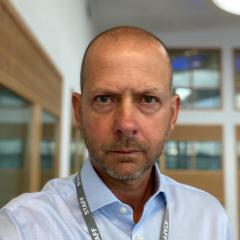Search the Community
Showing results for 'Apple CarPlay' in content posted in Corolla & Corolla Cross Club.
-
Toyota UK have announced details of the programme to allow the upgrade of existing MM17 Audio units in 2019 Corolla & 2019 Rav4. A retro fit kit will be available via your local Toyota dealer starting May 2020 and will available to install on all 2019 Corolla Grades and 2019 Rav4 with the exception of the ICON grade, there is no solution available for 2019 Rav4 Icon, 2019 Prius nor 2019 Camry. Upgrade will cost £120 for Corolla & £150 for Rav4 there will be a reduced cost offer for upgrades completed along with routine servicing price TBC exact details of logistics and technical processes will be given to dealers at the end of Q1 2020. Toyota have asked dealers to inform owners of both models of the upcoming availability.
-
Corolla Touring Sport 2023 Excel, when using Apple CarPlay and I receive a WhatsApp message the left speaker keeps playing radio. It makes it difficult to hear the message and impossible to speak a reply. I have never come across this in any other car
-
I have a 2019 Toyota Carolla with Wired apple Car Play. In the past year the carplay connection is regularly disconnecting whenever passing over bumps or if you even slightly touch the USB cable. It’s definitely the USB port as I’ve replaced the cables several times. I’ve seen a lot of posts online about similar issues with Toyota across the net. Looking to replace the USB port I took apart the dash trim where it is fitted to check for part numbers etc. I noticed when taking the trim off that apart from the single USB/Aux socket on the passenger side, there is a second cable that is attached to the plastic trim on the drivers side but not connected to anything. This cable looks like a square grey plastic block with four ports, which I understand from the internet is a Toyota USB port connection. The existing USB port uses a different connection. See images below of the two different connections. I’m wondering if anyone knows if i can connect a second USB port to this grey four port block and use that to attach a Carlink wireless carplay box and leave the existing port unused. This would allow me to use wireless carplay for this port and leave the other port for infrequently connecting devices. Anybody have any information on this? rear of existing USB/Aux port: spare unused cable:
-
Hi all Im considering the new iPhone but it has USB C connector and my 2020 corolla has a USB A (standard) connector for the apple car play. Has anyone on here found themselves in that situation and did you use an adapter? I’ve Googled people using the adapters for car play but not managed to find any Toyota specific experiences, but others have complained about it losing connection constantly with other car models. Thanks Steve
-
I had a look through forum, didn’t see a post on this topic; please advise if I’ve missed the right place. My Jan 2023 (MY22) GR Sport Corolla’s CarPlay worked brilliantly from purchase until I changed my phone last October… and testing with a friends older model iPhone shows the problem doesn’t matter on handset. Music, navigation apps (apple and non apple) work normally, but sending or reading messages/SMS no longer actually works. The “Siri Voice” gets stuck in loops and doesn’t complete the operation. This worked perfectly until the update at Christmas. Anyone know if there is a Software Update for the Corolla? I’ve tried connecting the car to a WiFi hotspot on my phone, but “no updates available” is all I get, same since I bought the car. I searched Apple forums but most people just can’t get CarPlay to work, which mine is great for music and navigation, just very odd when someone sends you a message when you’re driving… when it did work well. Thanks.
-
I was on the verge of taking out an Apple Music subscription when I read of problems. These centre around Apple car play automatically staying connected to Apple Music resulting in music constantly being on. Music was also coming on when the car is started up. Apple support didn’t seem to have an answer to the problem just saying that this is what is meant to happen which is a bit strange. I was wondering if anyone has had any problems connecting Apple Music via Bluetooth.
-
Since having my MY20 GR Sport, I had the option to select CarPlay on the screen. I rarely drive it now as the wife has claimed it, but when I do get to drive it the option no longer shows. I have tried all advice on YouTube etc but cannot get CarPlay to show. I have never had a dealer upgrade (sat nav maps etc) I hear spoke of. Is that what is needed?
-
Apple car play/Android auto support for 2019 Corolla hatch
Sreeni posted a topic in Corolla & Corolla Cross Club
Hello from Netherlands. I recently purchased a 2019 Corolla hatch and i want to retrofit apple car play/android auto, how can i go about it? Thanks. -
I didn't see this documented in the manual, where it says it will play MP3, WMA and AAC files, but I just tried some ALAC files and amazingly they play fine. Haven't tried FLAC format yet but it is easy to convert between FLAC and ALAC using ffmpeg, which is what I did. This is on a 2020 Corolla with USB map updates applied.
-
Install Apple CarPlay / Satellite Nav without Toyota
nmpuk posted a topic in Corolla & Corolla Cross Club
Hi, Recently purchased a 2019 Corolla. It has the Toyota Touch 2 (Without Go). I understand that the Car will support Apple Car Play. I know I can have this retro fitted by Toyota. I wonder if its possible to update \ install Apple Car Play myself without going through Toyota? I heard that its possible through a subscription with toyota-tech. Is that possible? Alternatively, is it possible to retrofit Satellite Navigation to the car in a similiar way? Any directions welcome. Kind regards -
It might be just me being new to the iphone or fairly new to the car but when i use the iphone sat nav the voice direction is very loud and i can't find a way as yet of making it quieter. The built in Toyota sat nav is fine for volume but not a patch on useability compared to the iphone. Does anyone know of a way of adjusting the sound level either within the iphone menu or car software. Any help much appreciated. If listening to music at the same time as using the satnav then adjusting the volume on the head unit whilst reducing the satnav volume also makes the music too quiet.
-
Past couple of weeks when using CarPlay, it would disconnect momentarily during a journey. Tried different cables and iPhones but same thing happened. From yesterday when the phone is plugged it, it will charge the device but the prompt for CarPlay no longer appears. Anyone had similar issues?
-
Does anyone know if it’s possible to stream music via Bluetooth from another phone whilst my main phone is connected to CarPlay? Also I noticed that my iPhone’s personal hotspot seems to be unavailable when it’s connected to CarPlay. Is there way to share internet connection whilst in CarPlay?
-
How to Exit Apple CarPlay to return to Toyota Screen
Tech429 posted a topic in Corolla & Corolla Cross Club
Hi all, After connecting my iPhone to the System via Apple CarPlay I can't seem to find how to remove the iPhone mirror and return to the Toyota Screen. Is there a way to flip from one to the other without having to disable CarPlay on my iPhone? Thanks -
Hey. Looking fore a file to download to a friends corolla 2019(european Swedish market) is that posible to update? CarPlay software update.
-
Picked the car up today and well pleased with it. And it’s the my22 model. im just trying to get the CarPlay to display the apple my home garage door opener. I’ve got a meross garage door opener which is Wi_Fi and supports apple home and works when I’m away from home. when I’m sat in the car inside my garage I’ve noticed my iPhone switches over from Wi_Fi to 4G so I’m guessing the CarPlay works through Wi_Fi. the my home app on the iPhone shows unavailable when I’m sat in the car, probably because the CarPlay switches off my phones Wi_Fi to 4g. do I need the my home pod for this to work ? I’ve turned all the Siri settings on. sorry to confuse you all 😂 gary
-
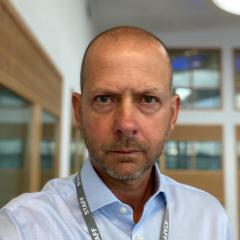
Awaiting my 2021/22 Corolla 2.0TS Design - Apple CarPlay
MobiusRift posted a topic in Corolla & Corolla Cross Club
Hi all, I'll be using apple CarPlay when the car arrives, I listen to music via Spotify and use Waze for navigation, both I believe are now available on CarPlay. Do I have to data-cable the iPhone to the USB under the facia? I'm assuming the second USB under the armrest is just for charging? Do you also have to make a bluetooth connection for CarPlay to work? Or is the bluetooth connection for the head unit to access the iPhone contact list etc when not using CarPlay? Secondly, if my wife is in the car, and she has an iPhone does the car only recognise one of the phones at a time? I'm assuming so, and that it is the one connected by the data cable. I know, I could wait a few months and find out for myself, just childishly excited 🙂 M -
Normally I don't use CarPlay in my car as I don't like having cables around when I am driving. Also I don't want to spend time plugging cables in my phone just before driving and unplugging cables after driving. I decided to try this wireless adapter and I really happy that I did try it. It was really easy to install it and get it connected with my phone and car. It took just few minutes to get it set and since then everything works without issues. The CarPlay adapter comes with really short USB Type-C to USB Type-A cable that you need to use to connect it to your car. You will need to start the engine of your car to get your infotainment systems working and connect the CarPlay adapter. After that you need to turn on the WiFi and Bluetooth on your phone. If normally you have your Siri disabled, you will need to enable it as well. From the Bluetooth menu of your phone, you need to find the device with the name shown on your infotainment systems. When you connect to the Bluetooth of the CarPlay adapter ,your phone will get connected to the WiFi of the CarPlay adapter as well. After both of them get connected to the CarPlay adapter, you will get the CarPlay menu of your phone on your car's infotainment systems. When you finish with this initial setup ,the CarPlay adapter works without issues. You just need to make sure that both the Bluetooth and the WiFi of your phone are working and your phone with automatically connect to the CarPlay adapter. If you need to use any navigation app from the CarPlay Menu ,you will also need to turn on Location Service on your phone. The price of this Wireless CarPlay adapter is reasonable, and for me it is worth it. When I start the engine of the car, the CarPlay adapter gets connected to my phone and to the car and I don't need to do anything else to make it work. Overall I find this Wireless CarPlay adapter to be amazing and well worth the money to be able to use the phone charging or leave your phone in your pocket. It works well with my car, so far so good! And the carlinkitlife website's after-service is nice. If you encounter problems in use, they will give you a corresponding solution, and they reply very fast. I'm usually not so wordy but I felt it important to lay out my experience in great detail to help those people who wants to own wireless carplay. For thousands who travel for work and use their car, it’s worth having. I recommend you to try it. https://carlinkitlife.com/products/carlinkit-4-0-carlinkit-3-0-wireless-carplay-adapter-for-wired-carplay-cars-compatible-with-98-cars
-
Received our MY19 1.8h TS Design this morning, and aside from a missing wheel-well repair kit insert, a boat load of cosmetic defects and the worst external valet I've ever seen, Carplay is definitely not working. Tried three genuine Apple lightning cables and a Belkin for good measure and nothing happens when plugged in, either at phone or car. Can't find reference to Carplay/Android Auto in car settings either. Simplest explanation would be that the dealer just didn't do the update but they assure us they did, despite being unable to advise why it's not working. Is there anything else that needs to happen for this activate? Or are there some model-years/specs where the update doesn't 'take' for any reason? Grateful for any known tips/fixes before I take it into the local branch of the network we purchased from. I'm close to rejecting the car anyway but if there's any potential for ongoing issues with the infotainment system then it's definitely going back. Many thanks in advance,
-
Hi all Picked up a 2019 Corolla Excel 2l HB which is great! I've a couple of questions. The previous owner didn't have the infotainment system updated / maps so at the moment I can't use Android A or Apple CP. Had a brief chat with a Toyota dealership. They said it is just a software update but want £230 to do it which seems rather steep. I'm assuming I'll just have to do this? With my previous VAG car a 3rd party could enable things like this for a fraction of the cost. My other question is about a rubber/plastic boot linen. I've seen a few but they all say for the 1.8 which I know has a slightly different boot floor. Does anyone know of one that fits the 2l? Thanks Mark
-
Is there an easy/obvious way to tell if the infotainment system supports CarPlay?
-
I have an issue where my wireless CarPlay doesn’t connect on approx 25% of startups. I have an iPhone 11 with the latest software. Anyone else have the issue or know of a fix please?
-
Hi everyone, My Corolla may be red, but I’m green. Just bought an iPhone, never had a smart phone before. My car is a 2019 model and when bought I was told it didn’t have iPlay or android play but while looking through the car’s settings menu it appears to be there. if it is there, how do I connect to it, wi-fi or usb, if usb, can I use the socket in the central box or the one under the dash? I did say I was green😟 Maurice
-
Hi Guys I have just moved over from an iPhone to an Android 12 phone and need to reset my Toyota multimedia display etc from Apple IOS to be able accept talking to a Samsung Mobile which uses Android OS.
-
Could you help me find wireless CarPlay adapter?...A mini smart dongle
BOrissa. posted a topic in Corolla & Corolla Cross Club
Has anyone found a Wireless CarPlay smart dongle that works in the 2019 XII (E210) ? I just found this that says it works well, Has anyone used it and how does it work: https://carplaysmartbox.com/products/app-download-ai-box-wireless-carplay-adapter-screen-mirroring-factory-toyota-camry-avalon