How to add USB adapter to Avensis T27 with W53828 CD stereo
Adding after market USB adapter to W53828 in the Avensis T27 using the vacant Cd changer port at the rear. <br />I installed the LaPower USB/microSD/Aux/Bluetooth adapter, bought on eBay.
-
 4
4
-
 1
1




Recommended Comments
Join the conversation
You can post now and register later. If you have an account, sign in now to post with your account.