Leaderboard
Popular Content
Showing content with the highest reputation since 03/15/2010 in Tutorials
-
Devon Aygo has recently supplied the following information on oil requirements: "The issues over which oils are used is caused by a European law called "Block exemption" the same law that states that manufacturers can't insist on main dealer servicing, also stops Toyota from insisting what oils are used by anyone wishing to service a car including their own dealer network. All Toyota are allowed to do is list a set of specifications that the oil used must meet they can also list a "preferred" oil. For example I have listed below the requirements Toyota have for the mkiii Prius, a car that has caused a lot of posts over the oils that have been used during servicing. This info is taken from Toyota's Service data sheet for European Prius mkiii only! Preferred option: 0w20 Other listed options: 5w20 5w30 10w30 15w40 20w50 These grades above are listed by Toyota as they meet the following required specifications: API grade SL or SM multigrade engine oil API grade SL “Energy-Conserving”. SM “Energy-Conserving” or ILSAC* multigrade engine oil. Toyota can only require the oils used meet the minimum specifications above. So long a the oil used meets the above the oil grade is not enforceable. At present Toyota have "asked" but cannot enforce the dealer network to use the following, MK4 Yaris & Yaris Cross 0W8 - Meeting JASO GLV-1 New Models introduced in 2019 such as Corolla Hybrid, Rav4 Hybrid, C-HR Hybrid & Facelift Prius & Aygo use 0w16 - Meeting API SN Auris, C-HR & Corolla 1.2T 0w20 AFE Extra - Meeting API SN Plus / ILSAC GF-5 2019 Supra 0w20 ( there is a Supra Specific grade for this ) - Meeting API SN ACEA C5 GR Yaris 4wd 0w20 AFE Extra - Meeting API SN Plus / ILSAC GF-5 MK3 Prius, Prius plug-in, Prius +, Mk1 Auris HSD, Mk2 Auris HSD, MK3 Yaris HSD & C-HR HSD >2019 0w20 - Meeting API SN / ILSAC GF-5 Mk1 & Mk2 Prius 5w30 - Meeting API SN ACEA C2 Optimal drive petrol models 0w20 - Meeting API SN Plus / ILSAC GF-5 Other petrol engines 5w30 - Meeting API SN ACEA C2 Diesel engines incl Optimal drive 5w30 - Meeting API SN ACEA C2 Diesel engines with DPF/DPNR including optimal drive 0w30 or 5w30 - Meeting API SN ACEA C2 1.6 1WW Auris, Avensis & Verso & 2.0 2WW Avensis & Rav4 ( BMW ) 5w30 meeting API SN ACEA C3 BMW LL04 1.5, 1.6 & 2.0 Proace & Proace City ( PSA ) 5w30 meeting ACEA C2 PSA B71 2312 2022 on Hilux 2.4/2.8 GD engine 0W20 PFE - Meeting ACEA C54 points
-
How to install an aftermarket radio/cd/mp3 player in your T25 Avensis - I joined up here and found there wasn't a guide, so I had a go and took some pictures and tried to write one. Hope it's of use! Right. First of all you need a 10m socket, with a long handle so you can unscrew the bolts that hold the radio and air-con unit (which are also stuck together - more on that later). You also need an ISO adapter to suit the Toyota radio plugs (such as: this) and a bit of plastic to fill the gap left around the radio (such as: this) or you can buy them both together. But yeah, basically go on ebay and get an ISO harness adapter and a fascia adapter! FIRST, REMOVE ANY CD YOU HAVE IN THE MACHINE! REMEMBERING THIS ONCE THE RADIO IS ON YOUR KITCHEN TABLE CAUSES CONFUSION AND DELAY. Once you have all the things, first take off the gearknob and surround. The knob unscrews (eventually) and once that's off, I find if you hold the surround by poking your fingers down where the gaiter is and pulling the whole surround upwards using the gaiter as protection it avoids trying to pry it up around the edges. Once you've eased it away, you need to unplug the electrical connector for the cig lighter, which has a little clip, so don't just yank it. Untitled by Tony Lloyd, on Flickr Once that's done, stick the gearknob back on, just so you don't accidentally duff the radio/aircon unit up on the big pointy metal stick should you drop it or something. Next, you want to remove the top trim where the cup holder is. Easiest to open the glovebox, and just pry it away with your fingers. i found it came away pretty easily, but you need to unplug the electrical connector for the heated window, etc. As with the cig lighter there's a clip on the bottom of the plug. Untitled by Tony Lloyd, on Flickr The Radio and Aircon are clipped together as one unit with a big metal frame. the frame is bolted tot he dashboard by 4 brass (or brass coloured) bolts. Two at the top, and two at the bottom. They should be fairly obvious. The top two are a bit tricky to get at, try not to let them fall down behind the dash when you take them out! (You can see the top left one here) Untitled by Tony Lloyd, on Flickr Once you've unscrewed those, ease the radio & aircon block out, and unclip the many electrical plugs from the back. There's 2 for the air-con (IIRC) and three for the CD player if you have stering controls. Obviously some specs will differ slightly, but broadly speaking, the plugs will only fit in the holes they're meant for, so it shoudln't be too bad mating them up again! Once they're all unplugged, your dashboard should looks something like: Untitled by Tony Lloyd, on Flickr And you should have something like this left over: Untitled by Tony Lloyd, on Flickr Unscrew all those bolts/screws on both sides. Once you have the metal side plates off, to separate the air con and stereo units, you slide them sideways from each other. I had to break one of the clips to work this out, but if you just slide the radio to the left (I think) as you look at them, they will slot apart like magic! You can then attach the plastic fascia plate (this one) the same way. Modern radios usually have holes strategically placed in the side of the radio chassis to accept screws/bolts like the above. Mine did, although it didn't like the gold-coloured bolts which were holding the Toyota radio in, so I had to dig our some others. MAKE SURE WHATEVER SCREWS YOU USE AREN'T TOO LONG! (See your radio documentation to be sure, although it's usually embossed on the side or top of your radio saying "WOAH, ONLY 8MM SCREWS, YEAH?" or similar.) Anyway, screw it all together like a meccano thing, with your radio hovering there in mid air (for now), then add the fascia surround, and you might end up with something like this: Untitled by Tony Lloyd, on Flickr Now, the rest should be easy. Take care handling the unit, especially as the plastic fascia adapter is probably flimsy and brittle. Offer it up to where the old one was, and plug the connector adapter onto the toyota wires, then the back of your radio. Don't forget to re-connect the air con too. Then once it's located (you might have to ease the fascia bit into the gap as they're not typically made to the most exacting quality standards), then add the bolts. (It's worth checking everything works before you bolt it all up and put the gear surround and cupholder bits back!). Untitled by Tony Lloyd, on Flickr Basically from here, re-fitting is the reverse of removal! Just carefully ease the gear surround back on (you'll need the knob off again first, then on again after!) and re-fit the top trim (again, starting at the glove-box end) and reconnecting the plug for the heated rear window as you go. Ta-da! Untitled by Tony Lloyd, on Flickr EDIT: I should have mentioned, your steering wheel controls won't work unless you buy an extra harness adapter, which I haven't done. They do seem to be readily available though, here's some.4 points
-
If anyone still needs information on how to change the spark plugs on a 998cc IQ, I’ve provided details below after completing the job this afternoon. It should take about 90 minutes and is pretty straightforward. Tools required: 10mm socket, 10mm spark plug socket and extension, cross head screwdriver, flat head screwdriver, 3 new denso iridium spark plugs 1. Disconnect the battery connections 2. Loosen the clamps on the large inlet rubber pipe (cross head screwdRiver or 10mm socket) and the clip on the small side pipe on the right hand side of this pipe - and remove 3. Disconnect the 2 electrical plugs on either side of the throttle body (which the inlet pipe goes into. To do this you willl need to press down the clip on side of the connector and ease it off. A flat head screwdriver can help to press down the tab and ease the plug off. It may be useful to disconnect the clamp which holds the wires, by pressing on either side on the tabs where the connector mounts. 4. There are 4 bolts / nuts holding the throttle body in place. Remove the 3 bolts on the front of the throttle body using a 10mm socket. Remove the 10mm nut on the right hand side and slide the throttle body forward. You may want to unclip the 2 rubber hoses at the top of the throttle body where they clip into rubber clips - just press upwards with your fingers to unclip 5. Slide the throttle body forward until it is just clear of the stud which the 4th nut was connected to. Then lift the throttle body up by a couple of inches and insert the stud into the mounting hole. This will keep the throttle body out of the way and ensure that the coolant hoses are not damaged 6. You will then see the 3 coil packs in front of you. Each is held in place with a 10mm bolt. Start with the first one - order isn’t important. Undo the bolt and disconnect the electrical connector. To do this pres down on the tab on top of the connector and ease off. As before, a flat head screwdriver can help here. Then pull out the coil pack and put to one side 7. Using the spark plug spanner, remove the spark plug. This takes a while as the thread on the spark plug is quite long. Screw in the new spark plug to a torque of 15ft lb. insert the coil pack attach the electrical connector and bolt down with the bolt. No torque setting here, but needs to be pretty tight. The hardest thing here is getting the socket off the spark plug - it took a bit of jiggling to get it off. 8. Repeat for the 2 other plugs. I found to get enough clearance for the middle plug, I had to take the throttle body off the stud and lift a bit higher, taking care not to put strain on coolant pipes 9. Refit the throttle body using the 3 bolts and the nut (to connect to the stud) 10. Reattach the electrical plugs on either side of the throttle body, and the connector holding the wire in place, if you removed it 11. Reattach the inlet pipe, and tighten the 2 clamps at either end and the clip holding the smaller side tube in place 12. Reconnect the battery terminals 13. Start car and congratulate yourself for saving so much money by not getting the dealer to do it for you and that it’s 60,000 miles until you have to do it again! I hope this is useful to someone.2 points
-
Hello, I decided to share with you a video which I recorded. The video is a guide for how to disable the annoying seatbelt alarm sound. You can also see detailed instructions in the video description. The video is uploaded on youtube : Thanks for watching. Regards, George NOTE: TOC cannot endorse or condone the removal of any safety systems :( Users should consider the above before following the guide as it may have adverse affects with your car insurance.2 points
-
How to replace a Toyota Avensis (T27) Radio/CD player W53828 with a Toyota navigation unit B9012 First disconnect the vehicle battery. There is a 20 pin connector plugged into the back of Radio/CD W53828 with the following pin out: 1. Empty 2. Empty 3. Yellow 4. Empty 5. Empty 6. Purple 7. Pink 8. Light Blue 9. Empty 10. Empty 11. White & Black 12. Empty 13. Empty 14. Empty 15. Red 16. White 17. Black 18. Orange 19. Dark Blue 20. Empty Next there is an 8 pin connector plugged into the back of Radio/CD W53828 with the following pin out: (this connector will not plug into the back of the Toyota Navigation unit B9012) 1. Blue 2. White 3. Black 4. Empty 5. Red 6. Purple 7. Empty 8. Empty The other connections are the same in both units. If you only have the Toyota Navigation unit B9012 without any of the connectors you will have to buy a speed signal cable (€10 approx.) that fits into the grey connector on the B9012, part No. PZ445-00333-04 and a GPS antenna (€25 approx.), part No. PZ445-00333-05. The GPS antenna will fit directly into the back of the B9012. If you bought the speed signal cable from a Toyota Dealer it will have 3 wires (Red, Purple & White, and Green). If you got it from a donor car it will have 2 wires (Red wire and a Yellow wire). Cut the Yellow wire that goes to pin 3 of the 20 pin connector. Connect the end that is coming from the vehicle wiring harness to the purple & white cable of the speed signal cable you purchased (or the yellow wire if you got it from a donor car). The yellow wire that is still attached to the 20 pin connector must be connected to the blue wire that is in pin 1 of the 8 pin connector. Then make the following connections: Move the white wire in pin 2 of the 8 pin connector to pin 4 of the 20 pin connector. Move the black wire in pin 3 of the 8 pin connector to pin 5 of the 20 pin connector. Move the red wire in pin 5 of the 8 pin connector to pin 13 of the 20 pin connector. Move the purple wire in pin 6 of the 8 pin connector to pin 14 of the 20 pin connector. You should now have all the Bluetooth and navigation functionality on the B9012 unit and in the proper place on the steering wheel controls. Now the Rear View or Reverse camera. If you got a rear view camera the connector for it is already inside the panel in the boot lid. However this cable only goes up as far as a grey block connector inside the left hand kick panel beside your left leg in the foot well of the passenger seat (in the case of a RHD). The connector in the boot lid will have 4 wires inside a black outer casing - White, Red, Black, and Blue. The insulation on the blue wire may only extend up the cable a few centimetres. At the other end inside the kick panel it may have orange or green insulation. This wire needs to be extended from here up to the back of the Toyota navigation unit B9012. At the back of the Toyota navigation unit B9012 make the following connections: Red wire to pin 1 of the 20 pin connector. Black wire to pin 2 of the 20 pin connector. White wire to pin 11 of the 20 pin connector (there is already a white & black wire in this position, remove it and insulate the end of it). Blue (Orange or Green) to pin 12 of the 20 pin connector. Now extend the red wire from the speed signal cable connector down to the back of the glove box. Behind the glove box there is a panel with various block connectors, relays, fuses etc. On this panel three of the block connectors are held in with black clips over the block connectors. The middle one of these block connectors has a red wire near the bottom. This is the reverse signal cable. Connect the red wire from the speed signal cable to this wire. Your reverse camera should now work.2 points
-
Devon Aygo has recently supplied the following information on oil requirements: "The issues over which oils are used is caused by a European law called "Block exemption" the same law that states that manufacturers can't insist on main dealer servicing, also stops Toyota from insisting what oils are used by anyone wishing to service a car including their own dealer network. All Toyota are allowed to do is list a set of specifications that the oil used must meet they can also list a "preferred" oil. For example I have listed below the requirements Toyota have for the mkiii Prius, a car that has caused a lot of posts over the oils that have been used during servicing. This info is taken from Toyota's Service data sheet for European Prius mkiii only! Preferred option: 0w20 Other listed options: 5w20 5w30 10w30 15w40 20w50 These grades above are listed by Toyota as they meet the following required specifications: API grade SL or SM multigrade engine oil API grade SL “Energy-Conserving”. SM “Energy-Conserving” or ILSAC* multigrade engine oil. Toyota can only require the oils used meet the minimum specifications above. So long a the oil used meets the above the oil grade is not enforceable. At present Toyota have "asked" but cannot enforce the dealer network to use the following, New Models introduced in 2019 such as Corolla Hybrid, Rav4 & Facelift Prius use 0w16 2019 Corolla 1.2T 0w20 2019 Supra 0w20 ( there is a Supra Specific grade for this ) Mk3 Prius, Prius plug-in, Prius +, Mk1 Auris HSD, Mk2 Auris HSD & Yaris HSD 0w20 Mk1 & Mk2 Prius 5w30 Optimal drive petrol models 0w20 Other petrol engines 5w30 Diesel engines incl Optimal drive 5w30 Diesel engines with DPF/DPNR including optimal drive 0w30 or 5w30 meeting C2 low ash New additions 1.6 1WW & 2.0 2WW ( BMW ) 5w30 meeting C3 low Ash 1.6 DV6 & 2.0 DW10 ( PSA ) 5w30 meeting C2 low ash2 points
-
A question has been asked how to remove the wing mirror cover to indicator unit, on the Avensis T27 from 2009 to 2015. Flat bladed tools are required like trim removal tools, but screw drivers will do. Starting from the top side, carefully insert the tool between the cover and black border, then gently lever away. Work around the the cover with another tool I fold the mirror to work to tool down. Then firmly pull the top of the cover away and down. The cover will come away. Looking at the inside of the cover, you can see why cover needs to be separated from the top - These clip/tags are not accessible. The tools I used to remove the cover. Now looking at the uncovered wing mirror, the indicator is more accessible. I did not go further and remove the indicator, since it was fine. Also looking into the mirror itself Notice the connections for the heated element. Replacing the cover, make sure the black border is between the inner and outer lips of the cover, then push it firmly back in place. Hopefully this will help those unfortunate to need to replace the indicator or glass. Konrad2 points
-
This tutorial is used to learn about all the settings that can be made in the information system of the Corolla MY23 InstructionManual_Toyota_DisplayCockpit.pdf1 point
-
Just a reminder If one has Toyota Roadside Assistance on a current vehicle, and one is looking to change to another Toyota, for the remaining balance of one's existing mermbership one can either - get a refund, or, - transfer the balance onto any complimentary membership for the new vehicle. To do either of the above contact Toyota Roadside Assistance - https://www.toyota.co.uk/caring-for-your-toyota/owners/roadside-assistance.json1 point
-
Being a bit bored this morning, I made a wireless car charger for my phone. I used an old Belkin BoostUp Qi Wireless Charging Pad I had lying around and stuck this to the bottom of the centre console of my C-HR. I know this has been done before (https://www.toyotaownersclub.com/forums/topic/187663-sensible-storage/#comment-1624170), but here's a quick DIY guide for anyone who wants to try and make one themselves. Please bear in mind that you do this at your own risk and I can't be held responsible for anything that goes wrong. I've listed the parts and tools I used. Although the principle will be the same, tools and parts may differ slightly depending on your choice of charger. Parts Belkin BoostUp Qi Wireless Charging Pad C-HR Centre storage console USB adapter (12v to 5v) Double sided tape Tools Small Phillips screwdriver Scissors Hot glue gun Start by taking apart the charger. In order to do this, I peeled off the black rubber cover onthe underside. This revealed four small screws. Once they were removed, I pried the two halves apart to reveal the PC Board, which unclips from the housing. The next step is to find the optimal position for the charger, which for my iPhone appeared to be the centre of the phone. I marked this position on the back of the C-HR centre console. Using this mark, I did a rough guestimate as to where the wireless charger should be mounted and marked this. Then I did a quick test to make sure everything would work. Now, to fix the PC board to the console, I used some double sided tape. Make sure the charging coil is up against the underside of the console. Once it was all stuck in place, I added the cable and glued this in place with a hot glue gun. Finally, I made a small cardboard box to neaten everything and glued this in place. The charger cable connects to a standard 12v USB adapter which is plugged into the power socket in the centre console. All this took me about 30 minutes and now I have a wireless charger for my C-HR. Links Centre Console - https://www.amazon.co.uk/Merssavo-Storage-Center-Console-Armrest/dp/B07KDHNYYM Charger - https://www.amazon.co.uk/Belkin-Wireless-Charging-Universal-Charger-Black/dp/B00TPLUZMI1 point
-
Edit... this post is to illustrate typical behaviour of the Auris bar graph fuel gauge and also gives some real world m.p.g figures. I filled up (brim full) 20 days OK and the car has been driven probably 70% or so of those days. Mixed road, urban, town centre and motorway. Climate control (air con) is permanently on. These are the "Fuel Bar" readings... Mileage start 0.00, all bars lit. Mileage 149. First bar goes off. Then comes back on. Then permanently off at 153 miles. Mileage 185. Second bar goes off. Then comes back on and finally permanently off at 190 miles. Mileage 247. Third bar goes off. Mileage 300. Fourth bar goes off. Mileage 339. Fifth bar goes off and then on again at 343 and then off at 346. Mieage 390. Sixth bar goes off and then on again, and then off at 393. Mileage 447. Seventh bar goes off and then on again at 450 and then off at 453. With two bars still lit and cruise range showing 60 miles I brim fill again. Fuel taken 42.32 litres (9.31 gallons). Total mileage covered, 458.6 M.P.G = 49.25 Theoretical range based on 55 litre tank, 596 miles.1 point